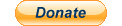- F.A.Q.:
1. What is a DreamScene and Windows DreamScene™ ?
2. Is Windows DreamScene™ available for NON-Ultimate Vista, Windows XP or Windows 7 ?
3. Where can i find the DreamScene folder on my Windows Vista™ PC ?
4. How can i change the Desktop Background to use a DreamScene ?
5. How can i run a DreamScene on Windows XP with XPScene ?
6. How can i run a DreamScene on NON-Ultimate Vista with VLC or BS.Player ?
7. How can i reduce CPU usage ?
8. Can i use other video formats than WMV (*.wmv) and MPEG (*.mpg) with Windows DreamScene™ ?
9. Can i run DreamScene videos with my DVD-Player like a screensaver on my TV ?
10. I have downloaded a file from your site, what next ?
11. How can i create my own dreamscene video ?
What is a DreamScene and Windows DreamScene™ ?
A DreamScene is a high quality animated video wallpaper for Windows DreamScene™ that is available to Windows Vista Ultimate users (only).
Is Windows DreamScene™ available for NON-Ultimate Vista, Windows XP or Windows 7 ?
Microsoft Windows DreamScene™ is only available on Windows Vista Ultimate. But you can use e.g. VLC to run your DreamScene video as video wallpaper on NON-Ultimate Vista, or you can use XPScene to run a DreamScene as background on Windows XP. It is also possible to run DreamScene on Windows 7 with "Dreamscene Activator", here you will find a short description and the download link: Windows 7 DreamScene
Where can i find the DreamScene folder on my Windows Vista™ PC ?
On Windows Vista Ultimate™ the DreamScene files are installed under Computer > Windows > Web > Windows DreamScene.
How can i change the Desktop Background to use a DreamScene ?
Right-click on a blank area of the desktop. Go to "Personalize > Desktop Background". Set Location to "Windows DreamScene Content". Now you can select a DreamScene by clicking on a thumbnail.
How can i run a DreamScene on Windows XP with XPScene ?
Create a DreamScene html-file with XPScene (see tools section for details). To run the DreamScene, select your DreamScene html-file by clicking "Display Properties > Desktop > Background > Browse". Right-click on the desktop while your DreamScene video is running to open the video control, e.g. to start/stop playback. You can use the control panel to select "Display Properties" while your DreamScene video is running.
How can i run a DreamScene on NON-Ultimate Vista with VLC or BS.Player ?
Add your DreamScene to an empty PlayList, be sure only "Loop one" is selected. If you have selected "Loop all", you will have a black screen for a split second on every loop. Right-click on the video screen and select "Wallpaper" mode on VLC ("Desktop Mode" on BS.Player). On Windows Vista you have to change the "Video output module" to "directx" mode, to enable the "Wallpaper" option in VLC. To do that open the settings dialog and select -> Video -> Output Module (enable "advanced settings") and change video output module from "default" to "directx output module".
You can convert your DreamScene video to a lower resolution video with lower bitrate, e.g. with Windows MovieMaker to effectively reduce CPU usage. In addition, a graphics card with DirectX hardware video acceleration can dramatically reduce cpu usage (all newer NVIDIA and ATI cards).
Can i use other video formats than WMV (*.wmv) and MPEG (*.mpg) with Windows DreamScene™ ?
We recommend to use the default Windows DreamScene™ video formats WMV (*.wmv) and MPEG (*.mpg). But you can use nearly all video formats with Windows DreamScene™ that are playable with your Windows Media Player (like *.avi). Try to add a supported DreamScene file extension like *.mpg to your video file (sample: myvideo.avi -> myvideo.avi.mpg). Now you can add the renamed video to your DreamScene folder. All necessary Codecs must be installed to correctly playback the orginal video with Windows Media Player.
Can i run DreamScene videos with my DVD-Player like a screensaver on my TV ?
You can use Windows DVD Maker (or any other DVD authoring tool) to convert and burn your favorite DreamScene videos to DVD. Simply run your DVD, select a DreamScene and enable "loop one".
I have downloaded a file from your site, what next ?
Step 1: unpack the file you have downloaded.
Step 2: Copy the unpacked video file (*.wmv) to \ WINDOWS \ Web \ Windows DreamScene.
Step 3: Go to "Personalize > Desktop Background", and select your new dreamscene (be sure that Location is set to "Windows DreamScene Content").
How can i create my own dreamscene video ?
It's hard to explain all the steps and tools needed to create a good dreamscene loop within a few sentence. You can find a short overview here: How to create a motion loop
- Preview:
Here you will find a little preview how a DreamScene Wallpaper can look like on your desktop (Windows Media Player Plugin required): video preview
You can find many more DreamScenes in the gallery section.